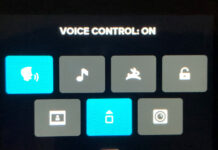The GoPro is such a simple camera to use, but there are several ways to perform many functions. And there is more than one way to turn on your GoPro. Let us show you 7 ways to turn on your GoPro Hero 11 Black camera.
Note: This post may contain affiliate links. Please read our disclosure policy for more information.
1. Powering On Your GoPro The Normal Way
Press the Mode Button on the side of the GoPro Camera.
The red light on the rear screen will flash 3 times, and both the front and rear displays will light up to show you the GoPro is turned on.
Powering Off Your GoPro The Normal Way
Press and hold the Mode Button on the side of the GoPro Camera for 3 seconds, and your GoPro should turn off.
The red light on the rear screen will flash 5 times, and both the front and rear displays will turn off to show you the GoPro is turned off.
2. Turn On Using Quick Capture
An even faster way to turn on your GoPro is using the Quick Capture mode. All you need to do is press the shutter button. Your GoPro will turn on AND start recording.
Press the shutter button again to stop recording AND turn your GoPro off. You should see a message on the screen stating “Powering Off”, then both the front and rear displays will turn off to show you the GoPro is turned off.
Quick Capture is on by default, but there is a way you can deactivate this option permanently. Simply swipe down on the rear screen to access the GoPro dashboard, then press the rabbit symbol. This will deactivate Quick Capture Mode.

Turn On Your GoPro With Your Volta
If you are lucky enough to have a Volta attached, you can turn on your GoPro using 3 more options. Make sure your GoPro is paired with your Volta first. Check out our article GoPro Volta 15 Tips and Tricks to learn how to do this.
Here are the Three Ways to turn on your GoPro with your Volta:
- 3. Give the Mode Button on the Volta a quick press to turn on your GoPro.
- 4. Press the Bluetooth Button on the Volta to wake up your device.
- 5. Press the Shutter Button on the Volta to turn on AND start recording (Quick Capture Mode).
Here are the Two Ways to turn off your GoPro with your Volta:
- Give the Mode Button on the Volta a long press to turn off your GoPro.
- Press the Shutter Button on the Volta to turn off AND stop recording (if it was turned on via Quick Capture mode).
6. Turn On Using the Scheduled Capture Mode
The GoPro Hero 9 Black was the first model to include the Scheduled Capture mode. Scheduled capture lets you set your GoPro to automatically turn itself on and capture a shot up to 24 hours in advance.
How To Set Up Scheduled Capture
- Press and hold the capture settings on the capture screen to go to the settings menu.
- Tap Scheduled Capture.
- Choose when you want the GoPro to record your shot.
- After setting the time, you can turn your GoPro off or continue using your camera’s other presets.
7. Turn On With GoPro Quik App
When your GoPro is connected to the GoPro Quick App, and your GoPro is idle for some time and shuts off automatically, you will see a pop-up on the GoPro Quik App “Tap to Power On”. Press the button and your GoPro will power on,
Turn Off Your GoPro With Your Voice
Did you know that GoPro allows you to turn off the camera just by using your voice? Just say “GoPro, Turn Off”, and your GoPro should turn itself off.
What To Do When Your GoPro Won’t Turn On
Charge Your Battery
The first thing to check is the remaining battery life. If the battery is flat, the GoPro will not turn on. Try giving your GoPro Battery a charge, then try turning the GoPro on again.
Replace Your Battery
If you have multiple batteries, try changing to another battery. This may be enough to get your GoPro to turn on.
Remove Your Battery
Sometimes the GoPro simply freezes up for some unknown reason. In this case, you should remove the battery, wait for 10 seconds, then reinsert the battery. This may be enough to entice your GoPro to turn on.
Reset Your GoPro
This is kind of the last resort, but if nothing else works then try resetting your GoPro by pressing the Mode Button for 10 seconds. This may or may not solve the problem.
Many Ways To Start A GoPro
So as you can see, there are many ways to start a GoPro Hero11 Black, and most of these are relevant to different models as well. Maybe in time and software upgrades, you will be able to discover even more ways to turn on your GoPro.
Be sure to check out our article on Using Your GoPro For Travel Videos.