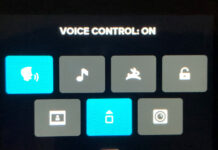The GoPro Volta is a premium battery grip and tripod designed for GoPro Hero 10, GoPro Hero 11, and even some older GoPros. But the GoPro Volta has a few surprises once you get to know it. Let us show you 15 GoPro Volta Tips and Tricks that we learned the hard way.
Note: This post may contain affiliate links. Please read our disclosure policy for more information.
Volta Tip #1 – Rotate The Head
Right out of the box, it is completely obvious how to swivel the head of a Volta. But you can grip the Volta body firmly in one hand, and rotate the GoPro 360 degrees (depending on how far the cable will allow you to rotate the GoPro). You do have to give it a little bit of force, but rest assured your GoPro will rotate with the right force applied.
Volta Tip #2 Push Button Mounting Fingers
There are two mounting fingers attached to the side of your Volta, but how do you get those darn things to top out? Easy, there is a push button right above the fingers. Push the button and the fingers will pop right out. You will need to push the button again to lock the fingers back in place.
Volta Tip #3 – Powering the GoPro Using The Volta
It took me ages to figure out how to turn on the GoPro from the Volta.
Method 1 – Just give the mode button on the Volta a short press and your GoPro should power up ready for action. Then just click the record button on the Volta to start recording.
Note: if your Volta is off, first wake up the Volta using the Bluetooth button.
Volta Tip #4 – Turning Off the GoPro Using the Volta
A short press of the Volta mode button will not turn off the GoPro. Instead, you need to give the Volta Mode Button a Long Press to turn off the GoPro, say around 3 seconds.
Volta Tip #5 – What Mode Am I In
Sometimes it’s a little difficult to see what mode you are in. Fear not, just glance at the 3 little LED lights at the top of your Volta. Left LED means Time Warp mode, Middle LED means Video Mode, and Right LED means Photo mode. Curiously, if you click the Bluetooth button, the light goes away permanently so you cannot see which mode you are in.
Volta Tip #6 – Pairing Your Volta and GoPro
Before I figured out how to power the GoPro using the Volta (Tip #3), I was having to pair the Volta and GoPro literally every time I wanted to use the Volta. It was SO ANNOYING. Actually, if you don’t turn on the GoPro via the Volta Mode button, you will probably have to repair the Volta. So use the Mode Button!
But if you do need to pair your Volta, On the GoPro Hero11 Black Rear Screen:
- Swipe Down to see the Main Dashboard
- Swipe Left to see the Preferences Menu
- Click the Preferences Button
- Click Wireless Connections on the Menu
- Click Connect Device
- Click Volta
- Hold the Bluetooth button for 4 seconds
- Your GoPro Hero11 Black and Volta should now be paired.
Phew, no wonder pairing the Volta annoyed me so much! Oh by the way, if you connect your GoPro to your Quik app on some other device, you’ll need to re-pair your GoPro and Volta. Yeah I know right!
Volta Tip #7 – Check the Battery Life
If you want to check how much battery life is in your Volta, press the battery button and the LED lights will illuminate. 5 lights and you have a full charge!
Volta Tip #8 – Remote Control
Did you know that your Volta can turn on your GoPro wirelessly from up to 30m away? So you can have your GoPro mounted on some super cool spot, and turn it on using the Volta, so long as it is paired. Hopefully, you can see the GoPro recognize if it actually turned on, to be sure.
Volta Tip #9 – No More Dangling Cables
If you do decide to detach your Volta from your GoPro, the dangling USB-C cable on the Volta can become a little annoying. An easy fix is to just plug it into the Volta USB-C charging port, to keep it nice an compact. No more dangling cables.
Volta Tip #10 – Charge Other Devices With Volta
I just finished charging my Wireless Earbuds using my Volta, because they have a USB-C socket. You can charge any USB-C device using the Volta.
Volta Tip #11 – Don’t Get Your Volta Wet
You need to know that the GoPro Volta is not waterproof! Dip it in water and you are likely to be needing to buy a new Volta because I’m pretty sure that GoPro will not replace a drowned Volta on warranty! Well, at least they are weather resistant.
Volta Tip #12 – Hard Reset
As with many GoPro products, there may come a time when it just freezes up and needs a hard reset. If you do need to do a hard reset on the Volta, simply press the mode and shutter buttons together for 8 seconds. You should not be required to repair the GoPro and Volta after a hard reset.
Volta Tip #13 – Time Lapse Video
If you want to take a super long time-lapse video, you need a super steady camera and an exceptional battery life. And the Volta excels in both of those things. That makes the Volta the perfect companion for extra-long time-lapse shots.
Volta Tip #14 – Mount To A Full-Size Tripod
Using the 1/4″ mount, it is possible to mount your Volta to Full Size Tripod as long as you purchase the correct mounting adaptor/shoe. You can pick these up for cheap from any good camera store.
Volta Tip #15 – How Many Battery Charges?
If you are wondering how many times a Volta will charge your GoPro Battery, a fully charged Volta battery will triple the battery life of a regular GoPro Hero11 Black Battery. Awesome!
The Awesome GoPro Volta
Hopefully, your Awesome GoPro Volta Battery Grip / Tripod / Remote just got even more awesome, with some Pro Tips! We are sure you can come up with even more awesome tips for your GoPro Volta, and we’d love to hear about them.
PS, check out our article on using your GoPro for Travel Videos. And maybe you can check out the GoPro Website to see how awesome this product really is!