One of the sickest features of GoPro Action Cameras is the ability to operate just by listening to your voice. But it can be a little finicky. Read on to learn all about Mastering GoPro Voice Control.
Note: This post may contain affiliate links. Please read our disclosure policy for more information.
How To Turn On Voice Control
Turning on Voice Control is dead easy by following these instructions:
- On the GoPro rear screen, swipe down to access the GoPro Dashboard.
- Tap the Voice Control Icon (top left) – It is the picture of a man’s head.
You can disable Voice Control in the same manner.
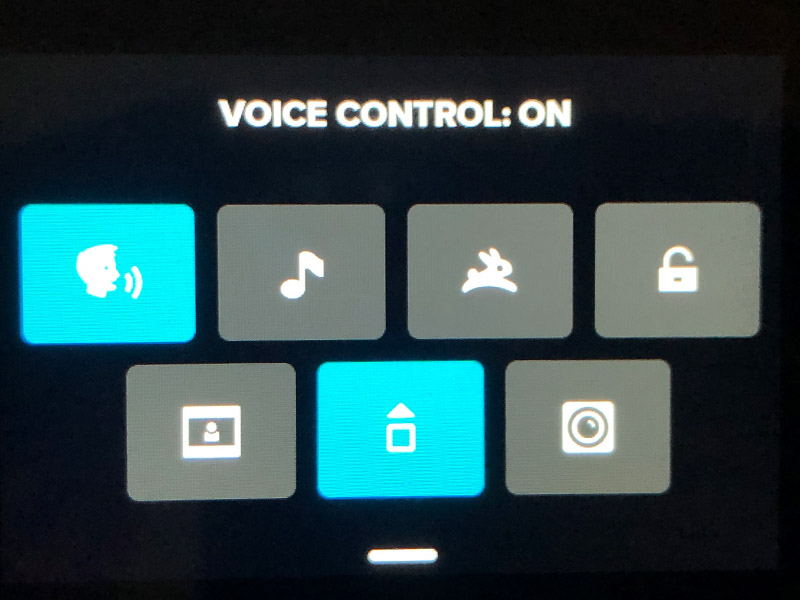
How To See The List Of Commands On Camera
You can see the full list of commands available right there on your GoPro camera, by following these instructions (For GoPro Hero11 Black):
- On the GoPro rear screen, swipe down to access the GoPro Dashboard.
- Swipe Left to access the Preferences menu.
- Select the Preferences button.
- Select the Voice Control option.
- Select the Commands option.
- The full list of available commands for Voice Control will be displayed.
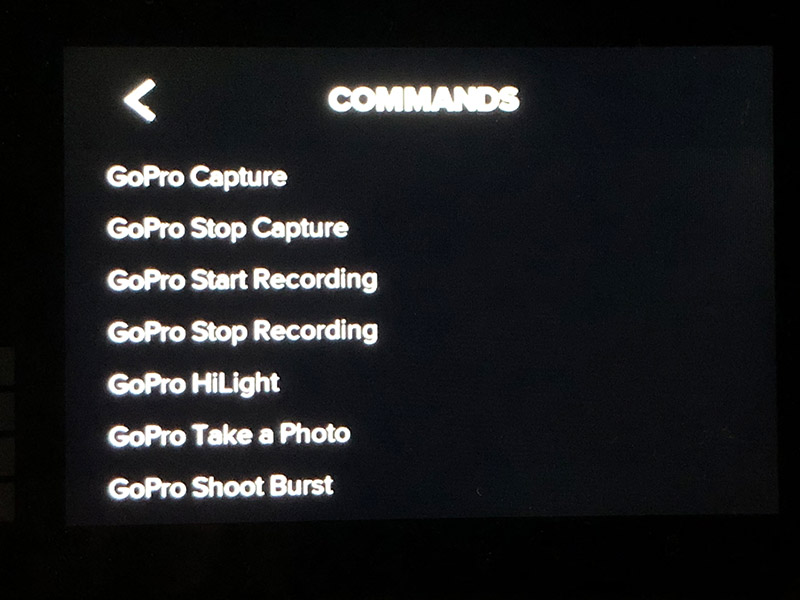
Voice Control Commands for GoPro Hero 9 and Newer
- GoPro Capture
- GoPro Stop Capture
- GoPro Start Recording
- GoPro Stop Recording
- GoPro HiLight
- GoPro Take a Photo
- GoPro Shoot Burst
- GoPro Start Time Lapse
- GoPro Stop Time Lapse
- GoPro Turn On (Removed for HERO11 and HERO10 Black)
- GoPro Turn Off
- GoPro Video Mode
- GoPro Photo Mode
- GoPro Time Lapse Mode
Commands for GoPro Hero 8 and Older
- GoPro Start Recording
- GoPro HiLight (Adds a HiLight tag while recording video)
- GoPro Stop Recording
- GoPro Take a Photo
- GoPro Shoot Burst
- GoPro Start Time Lapse
- GoPro Stop Time Lapse
- GoPro Video Mode
- GoPro Photo Mode
- GoPro Time Lapse Mode
- GoPro Burst Mode
- GoPro Turn Off
- GoPro Turn On (only with HERO8 Black, HERO7 Black, HERO6 Black, & Remo + HERO5 Black)
- GoPro Capture (HERO7 cameras only)
- GoPro Stop Capture (HERO7 cameras only)
Secret Voice Commands
Try these secret commands which really work!
- Oh Shit (Adds a HiLight tag while recording video)
- That Was Sick (Adds a HiLight tag while recording video)
Which Languages Do Voice Commands Work In?
- English
- French
- German
- Italian
- Portuguese
- Russian
- Spanish
- Chinese
- Korean
- Japanese
Which Models Do Voice Commands Work On?
- HERO11 Black
- HERO10 Black Bones
- HERO10 Black
- HERO9 Black
- MAX
- HERO8 Black
- HERO7 (White, Silver, & Black)
- HERO6 Black
- Fusion
- HERO5 Black
- HERO5 Session
- HERO (2018)
- Remo
Talk To Your GoPro
So now it’s time to get out and talk to your GoPro. Tell it what you think (that was sick), and tell it exactly what you want to do.
psst… Check out our blog post How to Use Your GoPro for Travel Videos





