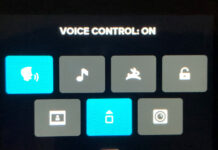GoPros are a great little action camera. But they are not particularly cheap, especially after you go shopping for accessories. Maybe you’re considering taking the leap into the world of GoPro. But is a GoPro worth it? To help you make an informed decision, here’s my list of 10 things I hate about GoPro.
Don’t get me wrong, I love my GoPro. In fact, I’ve owned 3 GoPro’s, and I love the whole line of GoPro models. I have taken stacks of great footage, and have built some accessory combinations which are not possible on any other camera. But like any great camera, it does have some drawbacks.
Note: This post may contain affiliate links. Please read our disclosure policy for more information.
GoPro Authentic Accessories
Buying your GoPro camera is just the start of your GoPro journey. In one of the cleverest marketing ventures of all time, the range of authentic GoPro accessories is very, very long. They are all wonderfully lightweight, compact and perfect for GoPro travel.
Thanks to the versatility of this tiny action camera, you can mount it virtually anywhere on your body. You can mount it on your car, bike, surfboard, or even your flying machine. However, you will need to buy some kind of GoPro accessory to mount it to your machine.
What’s Wrong With GoPro Accessories
Like any keen GoPro user, I’ve certainly purchased my fair share of GoPro accessories over the years. My preference is definitely the genuine GoPro accessories; the quality is amazing. These things look tough enough to survive in World War 3. Naturally, they have a premium price tag to match.
3-Way Arm
My first casualty was the 3-way arm. I’ve been rather gentle to this beloved arm over the years, using it mainly for selfie videos. But the frame around the tightening screw has finally cracked, such that it can no longer be fully tightened.
Now it’s become a 3-way floppy arm, which is not so useful any more. Admittedly it survived 3 different GoPro cameras and truckloads of videos.

Sleeve & Lanyard
My second casualty was the sleeve & lanyard. This is a lightweight neoprene case that I purchased with my GoPro Hero7 Black. I love this case, it is so practical. It comes with a neck strap and is thoughtfully equipped with a quick-release catch.
Presumably, this quick release catch is designed so that if you get the neck strap caught in something, you won’t get your head ripped off.
But alas, after about 1 week the quick release catch cracked in half. Good thing I didn’t drop the GoPro down some deep canyon or something. I managed to superglue the quick release catch back together, but now I have a solid neck strap which won’t release in an emergency.
Stop! Freeze!
My number one issue with the GoPro Hero7 Black is that the camera has frozen on several occasions. That is to say, the menu freezes so that you cannot change anything, and you certainly cannot record any footage. It seems the only way to unfreeze the camera is to remove the battery for a hard reboot.
Being an action camera this problem usually occurs in some dramatic action situation. For example snorkelling on a coral reef. In this situation removing the battery for reset risks getting water into the battery compartment. Also, you need to remove the casings and mounts to access the battery, which can be difficult and stressful in some action situations.
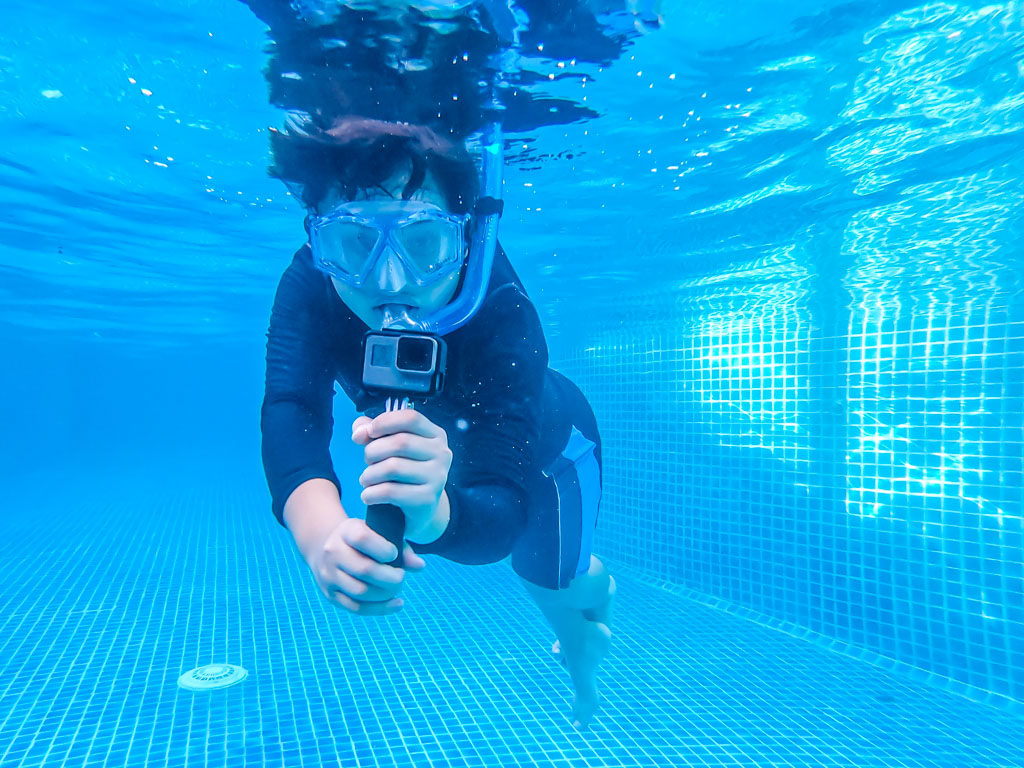
GoPro Plus Membership
I love the GoPro App and the proprietary Quik App. These are such smooth apps for getting footage off the camera and onto a computer or iPad. It’s all done magically via wi-fi, though the GoPro App. I normally copy all the footage simultaneously into the iPad Photos App and the GoPro App.
The video files upload directly from the Photos App into my Apple iCloud storage, since I’m on a 2TB plan. Then I would go into the Quik app and produce a video. After all that, I’d copy the finished video file into my Apple iCloud storage. It sounds complicated, but it’s actually very quick and easy.
One day I had a bright idea to purchase the GoPro Plus membership, which is their unlimited cloud storage monthly subscription. Supposedly this stores all the videos from the app into the GoPro cloud storage.
I found absolutely zero benefits and relinquished my membership after the first month. Since my workflow already has my footage backed up in 2 cloud storage locations, I found the GoPro plan utterly useless. Sorry GoPro, you missed out on my money for this one!
Waterproof Lens Cover
The GoPro Hero7 Black comes with a removable lens cover. It is supposed to be 100% waterproof. The first week of recording with my new GoPro involved quite a lot of underwater footage. After a while, I noticed a blurry section on my footage and figured I must have been slack with my lens cleaning.
But I discovered that some water had managed to get in behind the waterproof lens cover, and condensation was visible on the inside of the clear lens cover, causing a foggy section. Getting this lens cover off is not obvious, thankfully it’s easy to find a quick guide on YouTube. It was easily cleaned and fixed.
I have had the same issue repeat twice more over a 4 month period. It seems that the waterproof seal is a little faulty. It’s still quite usable, just annoying.

Waterproof Case Hero 4
My biggest waterproof issue came on the Hero4 Silver. These cameras were not waterproof out of the box, and you had to put a waterproof case around them. But when you did this the microphones were covered and the audio was atrocious, coming out muffled.
But GoPro had an ingenious option, providing 3 cases. One was fully waterproof which results in terrible sound. The second was splashproof which results in better sound. The third was the skeleton case, not waterproof but still shockproof. The skeleton case results in great sound. The idea was if you want great sound, just swap to the skeleton case.
So one day I went swimming at the beach with my GoPro and forgot that I had recently switched to the skeleton case. The GoPro drowned instantly. RIP GoPro Hero4 Silver.
GoPro’s Don’t Float
So GoPro Hero5, Hero6, Hero7, Hero8 and Hero9 are completely waterproof without a case. That is awesome. But the problem is they don’t float. You will need to put a case on them with some floating attachment if you want your GoPro to float.
I would suggest you never, under any circumstance take your GoPro swimming without a floating device. Or else Davey Jones’s Locker may get a new GoPro.

It’s Hard to Hold a GoPro Level
The GoPro is such a great little camera to hold, it feels comfortable holding it in your fingers without a selfie stick or GorillaPod. This is how I take a lot of GoPro footage, just dangling the camera from a sleeve & lanyard.
The problem is it’s very difficult to get your frame level. That is, to have a horizontal horizon. I found that often the footage was recorded with a slanting horizon, which looks terrible. This must be levelled using post-production editing software if the footage is to be used, a tedious and time-consuming process.
The problem is that the GoPro is so small that it is hard to keep it level. When it comes to GoPro vs camcorders, the camcorder is much easier to hold level. You really need to have a handle or a selfie stick to hold a GoPro level, so you have a longer reference point.
Plan B is to use a stabilizing gimbal, which always keeps the GoPro level. On the GoPro Hero5, this was a necessity due to the limitations of the optical image stabilization. I would always use the wonderful FeiyuTech G5 gimbal with a GoPro Hero5.
However, the Hero7 Black is the gimbal killer, with image stabilization so advanced that a gimbal is no longer required. So the last thing I want to do is to attach a gimbal to the gimbal killer Hero7!
Audio Quality
My GoPro Hero5 was perhaps the most disappointing camera I’ve ever owned. The GoPro camera quality is amazing, but the audio quality is awful. For starters, the audio is not very satisfying when you hold the camera naked. But then when it is enclosed in a case,
I found that every time there was any friction on the case or handle, there was a loud scraping/banging noise on the audio track. It was virtually impossible to remove even with post-production editing. My audio tracks were basically useless unless the GoPro was on a tripod with no movement.
The only solution I found was to use an external microphone, which adds extra cost and complexity your oh-so-simple GoPro.
As it turns out, the GoPro Hero4 non-water proof model had great little microphones. But when they went to the Hero5 waterproof model, the old microphones were updated to newer waterproof microphones.
This did not work out very good for GoPro, because their waterproof microphones were atrocious. Thank goodness they’re a lot better now in the GoPro Hero7 Black.

3.5mm Jack
On the topic of audio, most video cameras on the market have tiny little microphones which result in poor audio recordings. This is easily rectified by adding an aftermarket external microphone, normally via a 3.5mm audio jack. Most video cameras come with a 3.5mm jack for this purpose.
But not GoPro. The only way to plug an external microphone is to get a GoPro to 3.5mm jack adaptor. And the only way to get one of these is to go through GoPro and pay a premium price. Sure I tried a couple of cheap knock offs, but they didn’t even work.
The genuine microphone adaptors do work very well, however, they add an extra level of cost and complexity which could have been avoided had GoPro simply added a 3.5mm jack to their camera range. Not a problem if you own the awesome new GoPro Hero9 Black, with an integrated 3.5mm Audio Mic Input with Media Mod for HERO9 Black.
Case Holes
The GoPro cases do not have enough holes to accommodate the microphones. There are 3 external microphones on the GoPro. However, they are largely covered up as soon as you put the GoPro into the standard case which is supplied with the camera. This results in a muffled audio track as you would expect.
I have seen homemade solutions, where GoPro owners take to their drill at home and add more holes to the case. This is supposed to offer a noticeable improvement to the sound quality. But come on GoPro! This should have been engineered straight out of the box.
Not really a problem if you own the awesome new GoPro Hero9 Black, thanks to the flip down fingers. Good on GoPro.

Making a Vlogging Rig
GoPro Hero’s can make great vlogging rigs. All you need is a GorillaPod, GoPro to 3.5mm adaptor, an external microphone, and some means of attaching the microphone to the rig. On my rig, the Rode Video Micro is attached to the GorillaPod using some little elastic hair ties. I purchased a 10 pack at a Bulgarian Pharmacy.
My vlogging rig is a little unwieldy to use, there are wires and dangly bits hanging off. I find it a little amazing that there are no easy solutions being marketed to turn this great little action camera into a serious Vlogging camera. It can be done, but it should much easier.
Hold the Phone! Check out this article on a great upgraded GoPro Vlogging Rig.

Colour Grading
I am not impressed with the native colour grading of the GoPro footage. The video files are quite washed out and dull, requiring additional vibrancy and saturation to make them pleasing to the eye.
When you compare the GoPro Color grading to another popular video camera, the iPhone, there is no comparison. The iPhone video footage pops without any editing. The colours are sensational! But the GoPro looks bland and washed out prior to editing.
It’s not hard to fix, however, you do require some fairly decent video editing software. I generally edit video using Luma Fusion on the iPad or Final Cut Pro on the iMac. Both of these programs are more than capable of enhancing the washed-out colour grading.
Low Light Conditions.
I have not yet nailed any good GoPro footage in low light or night situations. The footage always comes out extremely grainy as soon as the light goes down. Forget about high detail video in the latter parts of a nice sunset. Then when you add some saturation in post-p
To be fair, many video cameras have the same problem. But this is definitely one thing that the GoPro is quite weak at. And I have more than a few grainy GoPro sunset videos to prove it.
Hold the Phone! Check out this article on using GoPro in low light conditions.
Battery Life
Start out with a GoPro, most people would try to operate with one battery. That’s the one that comes packaged with the GoPro. This can be quite frustrating because you tend to burn through one GoPro battery very quickly. So most people would opt to purchase a second GoPro battery. Overall GoPro battery life is quite poor.

Two GoPro batteries are great, they will get you through a reasonably long day of video footage. But I had some very anxious days with my GoPro, trying to conserve that second battery to get through the day.
Now I have 4 batteries, and it’s just right. I have never come close to using 4 batteries in one day, but on some rare occasions, I’ve used up 3 and started on the 4th battery.
Voice Commands is Hit & Miss
Voice commands are a great idea on an action camera. Especially when your GoPro is mounted to your helmet, or some other hard to reach the place. The trouble is, I seem to have about a 50/50 chance of the GoPro actually understanding my commands.
Ok, to be fair, it may have something to do with my thick Australian accent. Siri struggles to understand me as well. My GPS doesn’t understand me. Maybe I just need to learn to talk more clearly.
Love-Hate Relationship
Even though there are a few things I hate about GoPro cameras, there are also many things I love about them. In fact, I have another article telling you 21 things I love about GoPro cameras. It pays to see both sides of the argument for a fair GoPro Hero review.
Should You Buy a GoPro?
At the end of the day, I wouldn’t hesitate in recommending you to purchase a GoPro. These are an awesome camera, albeit with a few minor faults. There is no such thing as a camera that is faultless, so don’t bother searching for one of those.
Another positive is that GoPro apparently listens to their customers, evident because some of my pet hates with previous models have disappeared with the newer cameras like the GoPro Hero9 Black.
So if you are pondering the question “Should I get a GoPro”, at least now you know some of the annoyances you may inherit should you decide to invest in this great little action camera.
Would you like a free copy of our Ultimate Bucket List?
Not sure where to travel to next? We have created the Ultimate Bucket List to help you plan your next trip. 1170 awesome travel destinations in 167 countries. And we want you to have it for FREE.