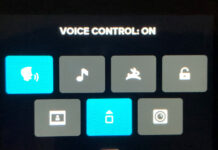The GoPro Volta is a super handy battery hand grip, remote control, and tripod all in one, and it is designed to work seamlessly with your GoPro Hero 9, Hero 10, and Hero 11 cameras. Let us show you how to pair your GoPro Volta permanently.
Note: This post may contain affiliate links. Please read our disclosure policy for more information.
Why Should You Pair Your Volta
When your Volta is not paired, it makes a great battery charger, hand grip, and tripod. You get what is known as Wired Control.
Wired Control Functions
- Press the Battery Status button to wake Volta.
- Press Volta’s Mode button to turn your GoPro ON.
- Press Volta’s Mode button to select the mode that you want.
- Press Volta’s Shutter button to start capturing.
- To stop capturing video or time lapse, press Volta’s Shutter button again.
- Press and hold Volta’s Mode button to turn your GoPro OFF.
Wireless Control Functions
When you wirelessly pair your Volta with your GoPro camera, you can detach your camera from the Volta and use it as a remote control. This allows you to use the Volta controls like the mode button and the shutter button. But you will need to first pair your GoPro Volta.
Pairing your GoPro Volta
Luckily, pairing is quite an easy thing to do when you follow these steps:
- From the rear screen of the GoPro Camera, swipe down to access the GoPro Dashboard.
- Swipe Left to see the Preferences Menu
- Click the Preferences Button
- Click Wireless Connections on the Menu
- Click Connect Device
- Click Volta
- Hold the Bluetooth button for 4 seconds
- Your GoPro Hero11 Black and Volta should now be paired.
Is the GoPro Volta Pairing Permanent?
The GoPro can only pair to one device at a time. That means if you connect to another device, like the GoPro Quik App, you will lose the pairing to the Volta.
If you do not connect your GoPro to any other device wirelessly, the pairing should be permanent.
Read more about the Volta on the GoPro website.
Ever thought about using your GoPro for Travel Videos? Check out our article here.