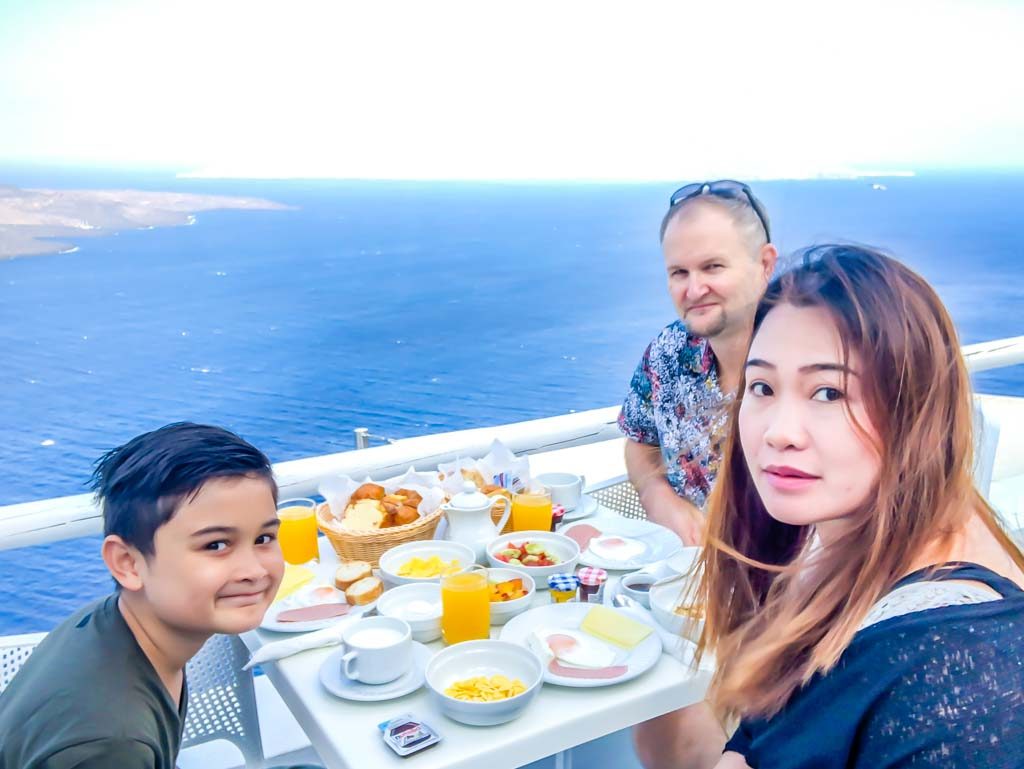Hanoi is renowned for its coffee scene, especially with Vietnamese Coffee being one of the most distinctive coffee flavours on the planet. Ask any Hanoi coffee lover about the best coffee in Hanoi, and there’s a good chance that Vietnamese Egg Coffee will come up. After all, this coffee is nothing short of legendary.
Note: This post may contain affiliate links. Please read our disclosure policy for more information.
The Search for the Best Coffee in Hanoi
In the Old Quarter of Hanoi at our awesome Hanoi Bella Rosa Suites Hotel, the reception staff told us we simply HAVE TO TRY an authentic EGG COFFEE. They informed us the place to find the best Vietnamese Egg Coffee is Giang Coffee. So off we went hunting for this famous cafe/coffee shop.
It turned out to be rather elusive, mainly due to the lack of signs in English. The address we were given was 39 Nguyen Huu Huan Street, Hoan Kiem – Hanoi. Easy right?

We found the street no problem. First, we walked right past the cafe and didn’t see it. We were armed with a map, street address and all the information we needed but still missed it. We asked directions to a non-English speaking local, and he pointed back the way we came.
As it turned out there is no actual storefront, just a door with a sign on a busy street. We felt better, no wonder we didn’t see it the first time! The Giang website says “Giang Café” is humbly hidden on a small lane on Nguyen Huu Huan Street in the city’s old quarter. They got that right!

Giang Coffee, est. 1947
As it turned out this place has been open some 70 years. I went in and much to my disappointment I saw a few guys moving tables around, but no customers! Oh well, not open yet I figured. Standing out the front considering my options a European traveller came along and asked us about Giang.
“Don’t think it’s open?” I said. He went in to check for himself, came out 5 minutes later and said “it’s open and it’s pretty cool. Follow the staircase up“. Sure enough, we went in and found the staircase, which took us up to a windowless room on the first floor. It was open after all! The best Vietnamese coffee was beckoning us, so we went in.
Giang Coffee Menu
We found the menu on the wall. No table menu, no prices, no food, hardly any variety, just an old poster on the wall showing tea, coffee, and EGG COFFEE. Rule number one in overseas travel, always agree on the price before agreeing to a service or a meal. So I asked the waiter (about 3 times) what’s the price.
The waiter appeared to be a little offended, and eventually replied “25,000 dong per coffee“. That sounded fair so we ordered. Actually, we later saw some coffee shops in tourist areas selling coffee for 60-80,000 dong, so 25,000 dong was very fair.
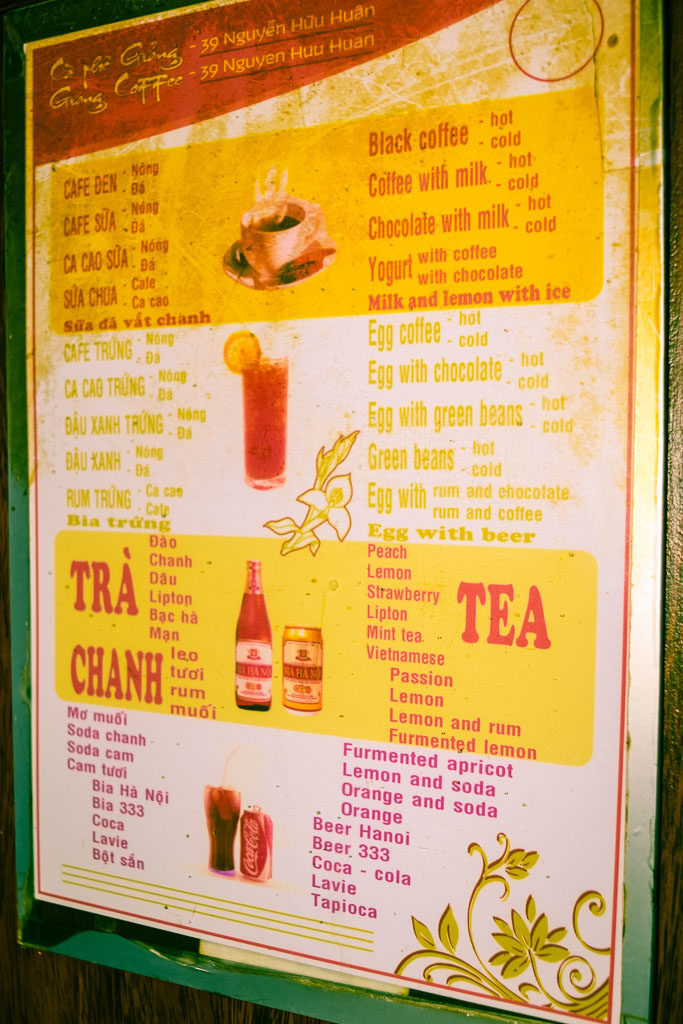
The other interesting thing about this coffee shop was the little tables and chairs that everyone sits on. It is a true Vietnamese style that the chairs are only about 18 inches high and the table is about 2 foot high.
Very cute, it reminds me of those little kindergarten cubby houses back in Australia where everything is a miniature size for the little kiddies. But here was a room full of grown-ups, sitting on mini-tables drinking grown-up super-strong coffee.

The Legendary Egg Yolk Coffee
Out came the egg coffee. In fact, there were 2 of them, one for my wife and one for me. And a hot chocolate for my son. At first, we were challenged on how to start drinking. The top looked solid, and when you shake the cup it stayed firm. We decided to start spooning out the top, it was like a thick yogurt in texture but very eggy and tasty.
Then below an extremely strong Vietnamese coffee, thanks to the Robusta species of the Vietnamese coffee bean. POW. This is a delightful mix of sweet and strong coffee taste. Sweet yet bitter. Delicate yet pungent. Packs a punch, there’s no doubt about it. Would I have another? Absolutely YES!

What is Egg Coffee Anyway?
From the Giang Cafe website: Giang Café was founded by Mr Nguyen Giang in 1946. Although the café has been relocated twice, its egg coffee recipe is almost the same as in its early days, with its chief ingredients being chicken egg yolk, Vietnamese coffee powder, sweetened condensed milk, butter and cheese.
The coffee is brewed in a small cup with a filter before the addition of a well-whisked mixture of the yolk and other ingredients. The cup is placed in a bowl of hot water to keep its temperature.
“My father developed the recipe in days when milk was scarce in Vietnam. He used egg yolks to replace milk” says Mr.Nguyen the owner.
Check out this video review of Egg Coffee Hanoi At Giang Cafe.
Normal Vietnamese Coffee
Next (make that next day, one cup per day is enough for me), we set off to find an authentic Vietnamese Coffee, minus the egg. After all, every Hanoi travel guide will tell you that this coffee is not to be missed.
A lovely rooftop restaurant, a delightfully mild day. Outcome the coffee in a bowl of warm boiling water to keep the cup warm. In the top, the coffee was brewing and dripping into the drinking cup below. A small jug of condensed milk accompanied this brew.

Mixed them together to form a fairly sweet mix and POW, what an awesome sweet strong and flavoursome brew. I do love Vietnamese coffee because it has a bitter bite but in a tastefully delicious way. Vietnamese coffee beans are undoubtedly my favourite kind.
Slightly stronger than the Vietnamese Egg yolk coffee, very much stronger than coffees I normally brew myself. Yes, I am always looking forward to my daily cup of Vietnamese coffee. 9 out of 10 from me.
Vietnamese Egg Coffee Recipe
Would you like to know how to make egg coffee? With the below Mokabees egg coffee recipe, Vietnamese egg coffee is not as difficult as you may have thought. Treat your coffee-loving friends to a homemade brew of the best coffee in Hanoi!
Tools of the Trade
Here are the vital ingredients for making your very own Vietnamese Egg Coffee.
Try a Hanoi Food Tour
If you’d like to take an inexpensive 3 Hour Hanoi Food Tour by Foot, click below for more details.
Whether you prefer a guided tour or a self-guided tour, exploring the hidden culinary treats of Hanoi’s Old Quarter is a must. Just make sure you include the best Vietnamese coffee, egg yolk coffee at Giang Coffee.
Would you like a free copy of our Ultimate Bucket List?
Not sure where to travel to next? We have created the Ultimate Bucket List to help you plan your next trip. 1170 awesome travel destinations in 167 countries. And we want you to have it for FREE.